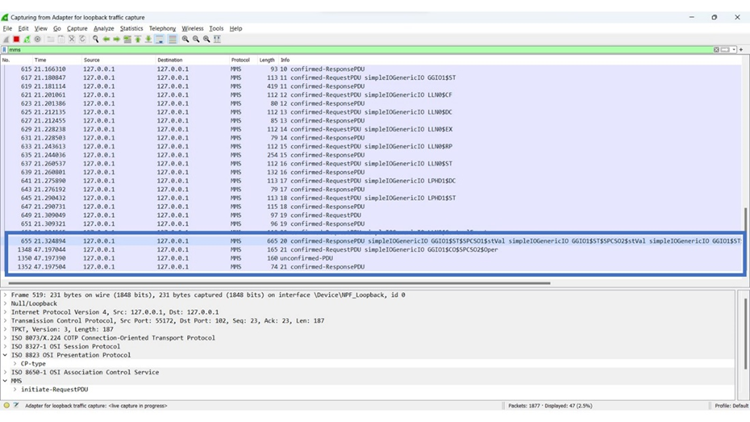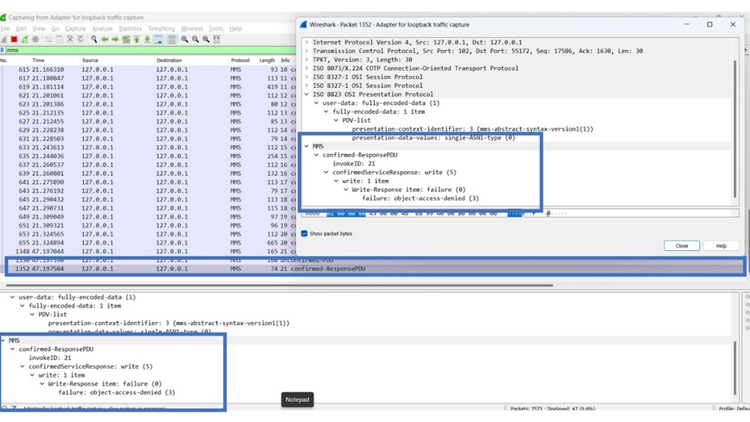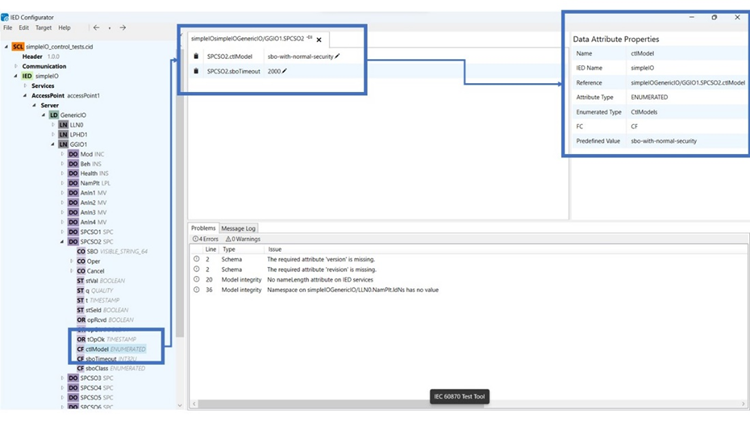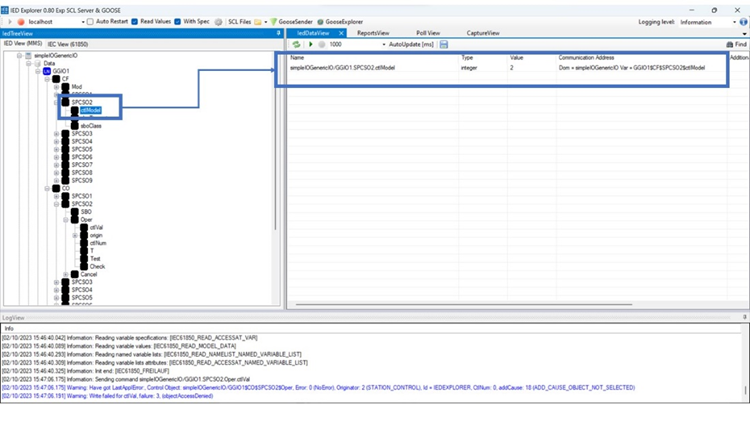Series: IEC 61850 University
Title: Mastering IEC 61850 MMS Analysis with Wireshark
Introduction:
In the ever-evolving landscape of industrial automation, the seamless exchange of data between devices is a cornerstone of efficient operations. At the heart of this exchange lies the IEC 61850 standard. In this article, we will explore the power of Wireshark, a versatile network protocol analyzer, and use it to decode the intricacies of IEC 61850 MMS (Manufacturing Message Specification) communications.
Let us consider a scenario where an Intelligent Electronic Device (IED) is connected to a test client, in this case, we are using our IED Configurator and Explorer tools along with Wireshark for the screenshots. We’re looking into communication between the client and server. Specifically, we want to understand what happens when the client tells the server to do something, but the server refuses. Wireshark helps us find out why this happens.
Wireshark is a powerful tool for analyzing network protocols. It lets us capture and carefully examine data packets. With Wireshark, we can analyze complex protocols like IEC 61850 MMS in detail.
Configuring Wireshark for IEC 61850 MMS:
The first order of business is configuring Wireshark to recognize and interpret IEC 61850 MMS messages. This entails specifying the MMS protocol and port numbers in Wireshark’s settings.
Wireshark’s filtering is instrumental in narrowing our focus to the pertinent packets:
- Applying a Filter to MMS Messages: We utilize filters to display only those packets relevant to MMS communication.
- Refining Our Analysis with Information Report Filters: Further refining our focus, we zero in on information report packets, an invaluable asset for troubleshooting.
Identifying Command Messages and Responses:
So far have been able to pull up the command messages and their corresponding responses:
- Spotting Direct Control Commands: We identify packets carrying direct control commands initiated by the client.
- The Telltale Error Code: “Not Selected”: Now we see the response packets marked with the error code “Not Selected,” this is a clear indicator of command-related issues.
The next important step is looking at the ctlModel variable of the control object (SPC) within the MMS messages. This is where we can start to find answers to the issue of our server not responding in the expected way.
Here you can check the ctlModel values if you have the CID file using our IED Configurator tool:
After looking into the ctlModel we can see that the issue is coming from the client sending an “Open” command without starting it with a “Select” (read “SBO”) command. Understanding this sequential imperative is paramount for fostering successful communication within the domain of IEC 61850.
If you don’t have an IED configurator tool and/or a CID file, this value can be checked from a client tool, such as the IED Explorer.
In conclusion, having Wireshark as a part of your toolbox is highly recommended as it is a great companion for checking for errors in the IEC 61850 MMS communications. It offers the ability to configure Wireshark, employ filters, and dissect command messages and responses, thus allowing any automation engineer to troubleshoot and optimize their systems with unwavering confidence. The understanding of command sequence dynamics, as uncovered in our analysis, emerges as a linchpin for establishing seamless communication in the realm of industrial automation.
By mastering the art of Wireshark analysis, you become a steward of network excellence, adept at navigating the intricacies of IEC 61850 and ensuring the reliability of your communication protocols.